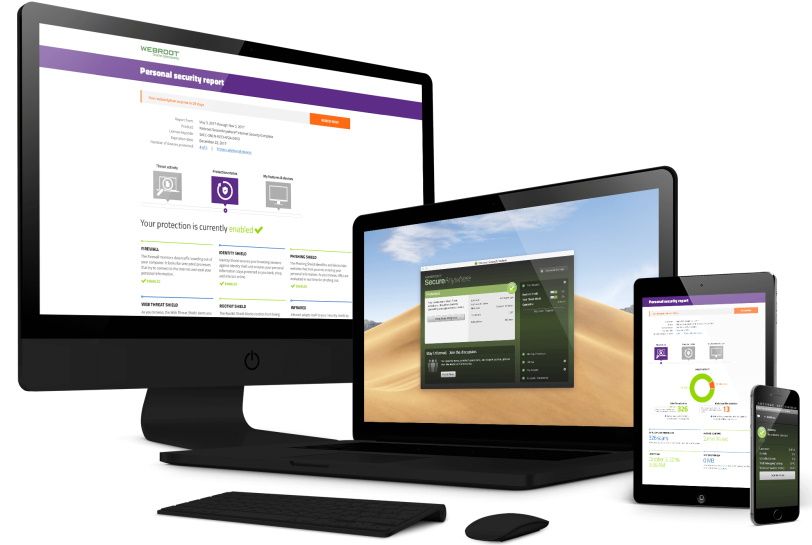File Transfer Protocol (English: File Transfer Protocol, abbreviated: FTP) is an application layer protocol for file transfer between a client and a server on a computer network. Generally, FTP software is often used when using virtual hosts, or some other special-purpose file transfers require the use of FTP clients.
There are also a lot of free FTP software on the market, and the functions are also very perfect, but it may be because there are fewer and fewer users, those free FTP software basically have not been updated for a long time, some interfaces are a bit outdated, and some software may not be the same as the current Popular operating systems are incompatible or have various bugs. This article will organize and summarize the major FTP software.
1. FileZilla
website:
https://filezilla-project.org/
FileZilla is an excellent free FTP client.
The main functions are:
You can resume uploading and downloading from breakpoints (requires server support)
custom command
Site management possible
Anti-timeout function (some FTP servers will drive out the timeout users, so the timeout users have to log in repeatedly)
timeout detection
Support firewall
SSL encrypted connection possible
Support SFTP (Secure FTP)
Can be queued for upload and download
Support drag and drop
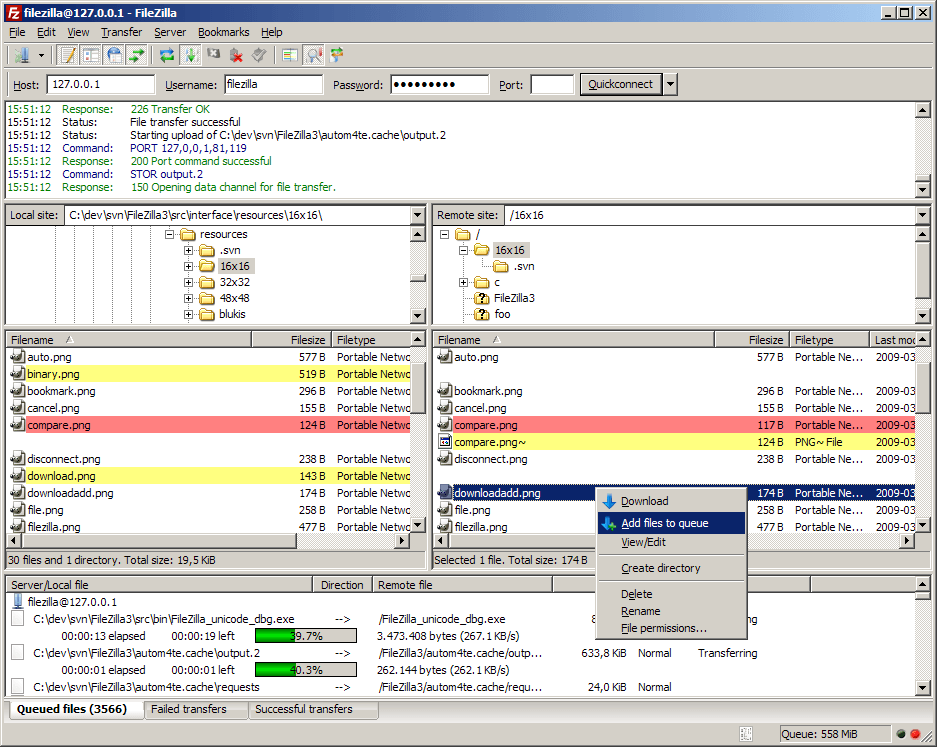
2. WinSCP
website:
https://winscp.net/
WinSCP is a free and open source SCP client that runs on Windows and is released under the GPL. In addition to SCP, WinSCP also supports SFTP, FTP, WebDAV, and Amazon S3 protocols.
The main function
GUI
multi-language
Perfect integration with Windows (drag and drop, URL, shortcuts)
Supports all common file operations
Supports SFTP and SCP protocols based on S-S-H-1, S-S-H-2
Support batch script and command line mode
Various semi-automatic and automatic directory synchronization methods
built-in text editor
Supports SSH passwords, keyboard interaction, public key and Kerberos (GSS) authentication
Provides Windows Explorer and Norton Commander interfaces
Optionally store session information
Settings can be stored in the configuration file instead of the registry, suitable for operation on removable media.
3. SmartFTP
website:
https://www.smartftp.com/
SmartFTP is an FTP (File Transfer Protocol), FTPS, SFTP, WebDAV, Amazon S3, Backblaze B2, Google Drive, OneDrive, S-S-H, and terminal program client. As a client tool, SmartFTP offers a range of basic and advanced features to provide secure, reliable and efficient transfers.
The main function:
Protocols: FTP and FTPS (Secure FTP), S-S-H-based SFTP, WebDAV, Amazon S3 (Enterprise), Google Drive (Ultimate), Microsoft OneDrive (Ultimate)
Integrated editor
Modern Graphical User Interface (GUI)
High DPI support
File/Folder Synchronization
Multilingual (20+ languages)
Thumbnails and Previews
Source File Preview
multipoint connection
Automatically reconnect and resume interrupted transfers
transmission integrity
Authentication transport (XCRC, XMD5, XSHA)